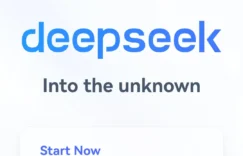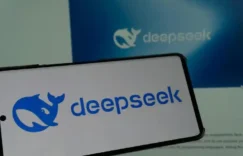Helping foreign users download and use Xiaohongshu (Red) might require extra guidance, especially if they’re unfamiliar with Chinese apps or the app ecosystem in China. Here’s a detailed guide:
1. Download Xiaohongshu
For iOS Users
- Open the App Store.
- If their App Store account is not set to the China region, they need to switch regions:
- Go to Account > Country/Region > Change Country or Region.
- Select China and fill in the required details (a virtual address can be used).
- Search for “小红书” or “RED,” then download the app.
For Android Users
- If Xiaohongshu is not available on the Google Play Store, they can use alternative methods:
- Visit the official Xiaohongshu website: https://www.xiaohongshu.com.
- Download it from trusted third-party app stores like APKPure or Tencent App Store.
- After downloading, enable the “Install apps from unknown sources” setting to install the APK file.
2. Create an Account
- Open Xiaohongshu and click “Register.”
- Enter a phone number (international numbers are supported).
- Input the verification code to complete registration.
- Alternatively, sign up using an email or third-party account (like Google or Facebook) if available.
3. Change the Language
The primary language of Xiaohongshu is Chinese, but some content may support English:
- Open the app and go to “Me” > Settings > General Settings > Language.
- If English is not an option, users can use translation tools or learn basic Chinese phrases for navigation.
4. Explore Xiaohongshu
Xiaohongshu’s main features include:
- Browsing Content: Discover recommended posts via the “Explore” page.
- Searching Topics: Use the search bar to find keywords (in English or pinyin).
- Interacting: Like, comment, and save posts of interest.
- Posting Content:
- Take or upload photos/videos, and edit descriptions.
- Use hashtags (#) to increase content visibility.
5. Use Translation Tools
For non-Chinese-speaking users:
- Built-in Translation: Some posts support in-app translation.
- Third-party Translation Tools: Use apps like Google Translate for real-time translation by scanning screenshots.
6. Tips and Considerations
- Cultural Differences: Inform users that Xiaohongshu focuses on lifestyle, beauty, and shopping, which might take some time to get accustomed to.
- Community Guidelines: Encourage users to follow community rules and avoid sensitive topics when posting.
- Network Restrictions: If Xiaohongshu doesn’t load, suggest using a VPN service.
If the goal is to promote a business or brand, users can explore Xiaohongshu’s advertising features and influencer (KOL) collaboration options.